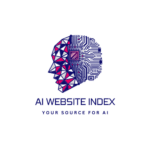How to Transform Images into Scalable Vectors
Transforming images into scalable vectors is a game-changer in the world of graphic design. With the ability to scale up or down without compromising on quality, vector graphics offer flexibility that traditional raster images can’t match. So, how exactly can you transform your images into scalable vectors?
The first step is to choose the right software or tool for the job. Adobe Illustrator is widely regarded as the industry standard for vector graphics, but there are also other options available such as CorelDRAW and Inkscape. Once you have your software of choice, it’s time to import your image and start the conversion process. This involves using the software’s tracing tools to automatically convert the raster image into scalable vector paths.
Simplifying the Process of Converting Images to Vector Format
Vector graphics have become increasingly popular in today’s digital age. They offer numerous advantages over raster images, such as infinite scalability, crisp lines, and reduced file sizes. However, converting images to vector format can be a complex and time-consuming process, often requiring specialized software and knowledge of graphic design principles.
Fortunately, there are now tools and techniques available that simplify the process of converting images to vector format, making it more accessible to non-professionals and those with limited design experience. One such tool is the online image vectorization service, which allows users to upload their images and automatically convert them into high-quality vectors. These services use advanced algorithms to trace the outlines of the image and convert them into scalable paths, eliminating the need for manual tracing and saving valuable time and effort. Additionally, these services often offer a range of customization options, allowing users to adjust colors, remove backgrounds, and fine-tune the level of detail in the final vector image.
By simplifying the process of converting images to vector format, these tools are enabling a wider range of individuals and businesses to harness the power of vector graphics. Whether you’re a graphic designer looking to streamline your workflow or a novice user wanting to enhance the quality of your images, these tools make it easier than ever to unlock the creative potential of vectorization. With a simplified workflow and powerful features at your fingertips, you can take your design game to the next level and explore the countless possibilities offered by vectorized images.
Exploring the Power of Vector Graphics for Image Conversion
Vector graphics have revolutionized the way we convert images. With their scalability and flexibility, they offer a powerful solution to transform raster images into smooth, resizable vectors. The process of image conversion can be quite complex, but vector graphics simplify it by breaking down the image into mathematical equations. These equations allow us to manipulate and transform the image without any loss in quality or resolution.
One of the key benefits of vector graphics is their ability to retain sharpness and clarity regardless of size. Unlike raster images, which are made up of tiny individual pixels, vectors are composed of lines, curves, and shapes that can be infinitely scaled up or down without losing any details. This makes vector graphics perfect for logos, icons, and illustrations that need to maintain their crispness across different mediums and sizes.
The power of vector graphics also lies in their editability. Unlike raster images, which are composed of fixed pixels, vectors are composed of editable paths and nodes. This means that every element within a vector graphic can be easily modified, resized, or recolored without any degradation. Designers can experiment with different shapes, colors, and effects to achieve the desired look and feel. In addition, vector graphics allow for easy manipulation of individual elements within the image, providing greater control and flexibility in the design process.
In conclusion, vector graphics offer an unparalleled power to transform images. Through their scalability, sharpness, and editability, they have become an essential tool for designers and artists. By converting images to vector format, we unlock the potential for endless creative possibilities and enhance the quality and flexibility of our designs. Whether you’re a graphic designer, illustrator, or just an enthusiast, it’s time to embrace the magic of vector art and explore the world of image conversion.
Unlocking the Potential of Vectorization: From Raster to Vector
Vectorization, the process of converting raster images to scalable vector graphics, has revolutionized the world of digital art and design. With its ability to unlock the potential of images, vectorization provides a host of benefits, taking the quality and flexibility of graphics to new heights. By transforming pixel-based raster images into mathematical equations, vectorization allows for infinite scalability without any loss in resolution or detail.
One of the main advantages of vectorization is the ability to easily resize and manipulate graphics without compromising their quality. Unlike raster images, which become pixelated and lose sharpness when enlarged, vector graphics remain crisp and clear at any size. This makes them perfect for a wide range of applications, from designing logos and icons to creating illustrations and animations. Additionally, since vector files are smaller in size compared to their raster counterparts, they are more manageable and can be easily transferred and shared across different platforms.
Unlocking the potential of vectorization not only enhances the visual appeal of images but also opens up a world of creative possibilities. With vector graphics, artists and designers have the freedom to experiment with different colors, shapes, and effects, allowing for endless exploration and customization. Furthermore, vectorization enables easy editing and manipulation of individual elements within an image, making it convenient to make changes and revisions when needed. Whether you are a professional designer or a hobbyist, harnessing the power of vectorization can take your artistic creations to the next level.
A Step-by-Step Guide to Converting Images into Vector Graphics
Transforming images into vector graphics may seem like a daunting task, but with a little guidance, it can be a smooth and seamless process. In this step-by-step guide, we will walk you through the process of converting images into vector format, unlocking a world of creative possibilities.
The first step in this transformation journey is to select the image you want to convert. It can be a photograph, a logo, or any other raster image that you want to enhance and make scalable. Once you have chosen your image, you will need to open it in a vector editing software like Adobe Illustrator or CorelDRAW. These programs have powerful tools and features specifically designed for vectorization.
Next, it’s time to trace the image. Using the pen tool or the auto-trace feature, you will outline the main shapes and lines of the image. This process may require some precision and attention to detail, but don’t worry, practice makes perfect. Take your time, and remember that you can always adjust and refine the vectors later. Gradually, you will see your image transforming into clean and smooth vector lines. It’s like giving your image a digital makeover!
Understanding the Benefits of Converting Images to Vector Format
Vector graphics have become increasingly popular in various industries, from graphic design to web development. And it’s no wonder why! Converting images to vector format offers a multitude of benefits that can significantly enhance the quality and flexibility of your designs.
One major advantage of vector conversion is the ability to scale images without any loss of quality. Unlike raster images, which are made up of a fixed grid of pixels, vector graphics are composed of mathematical equations that define lines, curves, and shapes. This means that no matter how much you enlarge or reduce a vector image, it will always maintain its sharpness and clarity. Whether you’re creating a small logo or a large banner, vector graphics ensure that your final output looks crisp and professional.
Taking Your Design Game to the Next Level with Image Vectorization
Are you tired of feeling limited by the constraints of raster images in your design projects? Do you want to take your design game to the next level? Well, look no further because image vectorization is the solution you’ve been waiting for! With the power of vector graphics, you can transform your images into scalable wonders that will enhance your designs in ways you never thought possible.
One of the key benefits of converting images to vector format is the ability to maintain clarity and quality, regardless of the size. Unlike raster images that become pixelated when enlarged, vectors retain their sharpness, making them perfect for print materials like posters and banners. So, whether you’re designing a small logo or a large billboard, image vectorization allows you to bring your ideas to life in stunning detail. But that’s not all – vectors also offer unparalleled flexibility, enabling you to easily customize and modify your designs without losing any quality. So, say goodbye to limitations and hello to endless creative possibilities!
Enhancing Image Quality and Flexibility through Vector Conversion
Converting images to vector format is a game-changer when it comes to enhancing image quality and flexibility. With vectorization, you can take your designs to a whole new level. Gone are the pixelated edges and limited scalability of raster images – vector graphics offer smooth lines and crisp edges, no matter how much you enlarge or shrink the image. This means that your logo, artwork, or any other design will always look sharp and professional, whether it’s printed on a small business card or blown up to a billboard size. The flexibility of vector graphics also allows you to easily edit and customize your designs without losing any quality. You can change colors, resize elements, or even rearrange the composition with ease, giving you complete control over your creative process. So, wave goodbye to the restrictions of raster images and say hello to the limitless possibilities of vector art!
Vector conversion not only enhances the image quality but also opens up a wide range of applications. Vector graphics are ideal for various design projects such as logo creation, web design, and illustration. The scalable nature of vector images ensures that your designs look stunning across different platforms, from websites to mobile devices. Moreover, vector graphics can be easily integrated into any design software, making the process of creating and editing images a breeze. Whether you’re a graphic designer, illustrator, or just a creative enthusiast, exploring the power of vector art will elevate your visuals to a whole new level. It’s time to unleash your creativity and discover the magic that vectorized images can bring to your designs. So, why wait? Dive into the world of vector conversion and witness the transformation of your images first-hand!
Discovering the Magic of Vector Art: Transforming Images with Ease
Transforming images into vector art is like unlocking a whole new realm of creative possibilities. With the power of vector graphics, you can effortlessly convert raster images into scalable vectors that offer enhanced image quality and flexibility. Gone are the days of pixelated images or blurry graphics – vectorization takes your designs to a whole new level.
But what exactly is vectorization? It’s the process of converting images from raster format, made up of pixels, to vector format, which uses mathematical formulas to represent shapes and lines. This transformation not only improves image quality but also allows for easy manipulation and scaling without any loss of resolution. With vector art, you can resize your images to any size without worrying about distortion or pixelation. So, whether you need a small logo or a large banner, vector graphics have got you covered. The magic of vector art lies in its ability to effortlessly transform images, making the creative process a breeze.
Unleashing the Creative Possibilities of Vectorized Images
Vectorized images have revolutionized the world of digital art and design, unlocking a wealth of creative possibilities for artists and designers alike. By converting raster images into scalable vectors, artists can now manipulate their artwork with ease, allowing for endless flexibility and experimentation. Whether you’re a graphic designer, illustrator, or digital artist, understanding the power of vectorization can take your creative game to the next level.
One of the key benefits of working with vectorized images is the ability to resize your artwork without any loss of quality. Unlike raster images that become pixelated or distorted when enlarged, vectors retain their crispness and clarity even when scaled to different sizes. This means that you can create a single design and easily adapt it for various applications, from small logos to large banners. With vector graphics, your creativity knows no bounds as you can confidently explore different dimensions and dimensions of your artwork.
What is a vectorized image?
A vectorized image is a type of graphic file format that uses mathematical equations to define and display images. It consists of paths, curves, and shapes instead of pixels, allowing for scalability without loss of quality.
How can I transform images into scalable vectors?
To transform images into scalable vectors, you can use software such as Adobe Illustrator or CorelDRAW. These programs have built-in tools that allow you to trace and convert raster images into vector format.
Why should I convert images to vector format?
Converting images to vector format offers numerous benefits. It allows for infinite scalability, meaning you can resize your image without losing any details or quality. Vector graphics are also ideal for printing purposes as they can be scaled to any size without pixelation.
Can I convert any image into a vector graphic?
While most images can be converted to vector format, certain complex or highly detailed images may require more manual effort in the conversion process. However, with the right techniques and tools, even intricate images can be successfully vectorized.
What are the benefits of converting images to vector format?
Converting images to vector format provides increased flexibility in design, as you can easily edit and manipulate individual elements of the image. Vector graphics are also more lightweight, making them ideal for web and mobile applications. Additionally, vectorized images can be resized infinitely without loss of quality.
Does converting images to vector format improve image quality?
Yes, converting images to vector format can enhance image quality. Vector graphics are resolution-independent, meaning they are not limited by the number of pixels. This eliminates the issue of pixelation and allows for crisp, smooth lines and edges.
Can I convert a vectorized image back to a raster image?
Yes, it is possible to convert a vectorized image back to a raster image. However, keep in mind that once converted to a raster image, you will lose the scalability and flexibility of vector graphics.